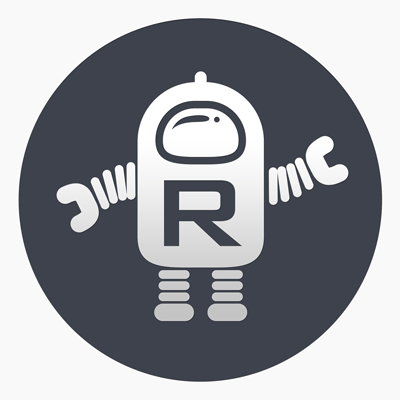
Recomatic Related Products Frequently Asked Questions (Legacy themes)
These instructions are specific to legacy Shopify themes, if you have an online store 2.0 compatible theme or are looking for other questions that are not theme specific, check out this page instead.
Can I remove the “powered by Recomatic” branding?
Our branding is entirely optional, if you want it removed, simply ask us or add the following line in the Custom CSS box in the settings:
.brand { display: none; }
Once you’ve done that, consider writing a review for our app!
Can I use Recomatic with the new Dawn theme and the recently announced Online Store 2.0 features?
Yes you can! Recomatic is fully compatible with online store 2.0 themes but if you used to have a non-2.0 theme you need to reach out so we can transition you the the latest version of our widgets!
How do I fully uninstall Recomatic?
Most of our code is automatically removed at uninstall. The only part that can’t be removed automatically because it’s dependent on your theme is our implementation code:
Everything between <!-- start Recomatic code --> and <!-- end Recomatic code --> that’s usually found in sections/product-template.liquid and sections/cart-template.liquid (or in templates/product.liquid and templates/cart.liquid if your theme does not use sections).
If you’re not sure where it is simply ask us to do it for you, we’re always glad to help!