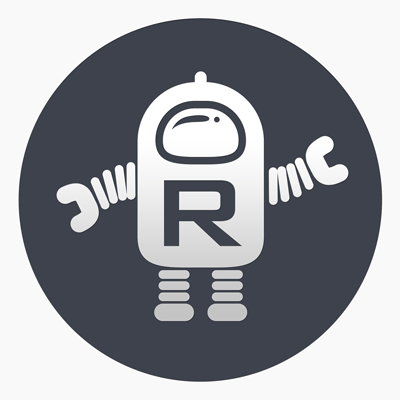
Recomatic Related Products Frequently Asked Questions
How is Recomatic different from my theme’s “you may also like”?
Most themes offer one of two types of products suggestions:
-
Related Products, which only show random items from the same collection and provide no reporting.
-
The improved Shopify product recommendations that use purchase history, product descriptions and provide reporting, with several core limitations.
While fine for new stores that don’t get much traffic and have only a few products listed, Shopify product recommendations only work on the product page and provide no flexibility of adjustments when their simpler logic shows its limits.
Recomatic on the other hand combines dozens of attributes and sales data to provide suitable suggestions in all cases, and can be adjusted in many ways shown down below.
Can I prevent specific items from showing in the suggestions?
If there is any item you’d rather not see suggested, simply add the Shopify tag recomatic-no to it.
We already cover common cases where you’d want to do that, like hiding items with a null price or anything out of stock (unless you allow preorders), and so on.
How can I manually select which items are recommended?
Recomatic is really good at figuring out what selection of products has the most effect on your sales and are the most helpful to ease your customers navigation, but if you’d like to suggest certain items manually, here’s a couple of ways to do it:
-
Grouping: Adding the same Shopify tag to a bunch of products will make them more likely to be suggested on each other’s page. The tag name can be anything you want but prefixing it with recomatic- it will force the tagged items to appear first (our regular algorithm still applies, and other common product attributes will account for the display order when multiple items have an identical tag that starts with recomatic-).
-
Handpicking: To push a particular product add the Shopify tag handpicked-recomatic-PRODUCT_ID (where PRODUCT_ID is the Shopify ID of the product you want to push) to all items that should have this particular product suggested. The selected product will appear in the leftmost position. You can add as many hanpicket-recomatic- tags as you like, handpicked products will show first and the regular algorithm will take over for all the remaining spots.
Note that after adding the tags, it may take up to 24 hours for the recommendations to be updated due to caching. If you’d like to see an immediate result, just ping us and we’ll reset the recommendation cache for your shop right away!
If your listing requires special adjustments, don’t hesitate to get in touch!
Can I track conversions?
Conversion tracking is automatically activated and visible from your dashboard once enough data is gathered. Usually it takes from a few days up to a week.
Can I show the average star rating from my product review app?
Yes! We are fully compatible with Shopify’s own product reviews as well as with most apps on the store (including Yotpo, Okendo, Loox, Judge.me, Stamped.io and so on). If you’re not using any product review feature, you can try out Loox with an extended 30 days trial or Judge.me with an extended 45 days trial using our special links!
I have multiple currencies/languages on my store, will it work?
Yes, we are fully compatible with typical implementations of multiple currencies and language features, either using Shopify’s own API or 3rd party apps such as Langify or Langshop.
I use a page builder app to edit my theme, is Recomatic compatible?
Yes! Recomatic is compatible with most page builder/theme editor apps such as Shogun and GemPages.
Is Recomatic slowing down my store?
Using progressive enhancement and asynchronous JavaScript, Recomatic lets your page load like usual before fetching its smart suggestions. This way, your load speed is not affected at all and our suggestions appear just in time to ease your customers navigation!
Some less considerate services will appear instantly while slowing down everything that loads in the background, so favor asynchronous setups and regularly uninstall app or script you no longer use.
Also check out Out of the Sandbox’s Turbo Theme: it’s fully compatible with Recomatic and its advanced preloading techniques ensure ultra fast navigation on all devices.
Any other suggestions to further improve my store?
If you have an existing base of customers, check out our other app Recomailer: it’s a fully automated way to keep in touch and send them email containing suggestions based on their previous purchases.
If you don’t yet have a large user base, or if you are looking for other ways to engage with your users while they visit your site, check these out:
- Tada will help you retain your customers and find new leads.
- Vidjet will allow you to show automated videos to your clients along their journey on your store, keeping them engaged and more likely to buy.
Lastly, 17TRACK is a must-have for every store, as it allows your customers to track orders across 1700+ global carriers on an embed branded tracking page, sends automatic emails to let your customers know their order is on the way and allow them to protect their orders against loss, damage or delay.
Is Recomatic compatible with online store 2.0 themes?
Yes, it appears as an app block that you can add or move directly from your theme editor. If you had Recomatic previously inserted on a legacy theme please reach out so we can transition you the the latest version of our widgets!
Can I show suggestions on the Order Confirmation Page?
Yes, by adding the following code in your Shopify admin in Settings > Checkout > Order processing > Additional Scripts:
<br><br><h2 class="os-header__title">You may also like...</h2><div id="recomatic-related-products" data-widget="cart" data-product-ids="[{{ checkout.line_items | map: 'product' | map: 'id' | join: ', ' }}]"></div>
However, order confirmation pages can not be edited in your template and the suggestions are inserted in a default location that might not be ideal:
A much easier way is to use ReConvert app that integrates Recomatic suggestions while allowing you to tweak your Order Confirmation page and much more!
The following instructions are specific to online store 2.0 themes, for legacy themes see this page instead.
Can I remove the “powered by Recomatic” branding?
Our branding is entirely optional and can be easily deactivated from our settings.
Once you’ve done that, consider writing a review for our app!
How do I fully uninstall Recomatic?
Uninstalling Recomatic automatically hides our related products from all Online Store 2.0 compatible themes they were previously on.
They will show again when reinstalling the app, unless the blocks or sections are removed from the theme before uninstalling.